- 107 Posts
- 117 Comments

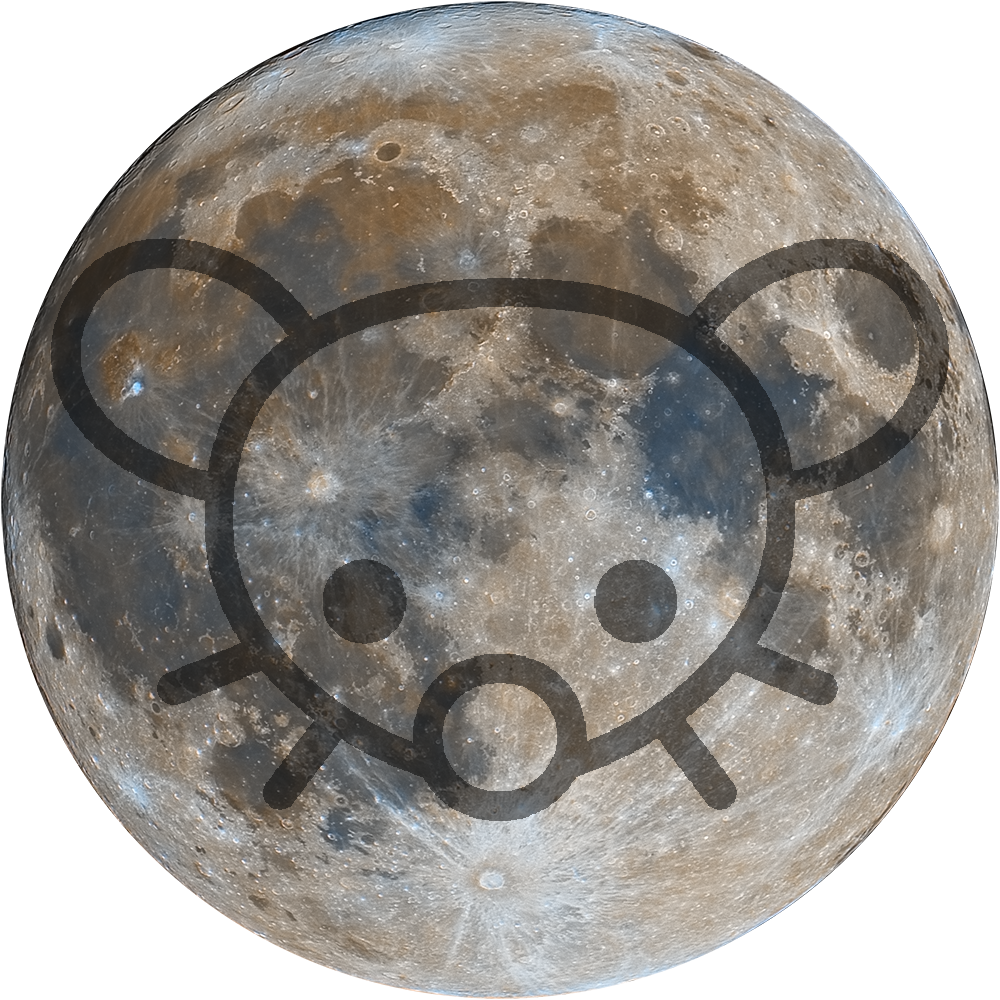 1·14 days ago
1·14 days agoWhat equipment did you use?
Had an exam in the morning but now I’m just chillin this whole weekend
Every store needs a man zone

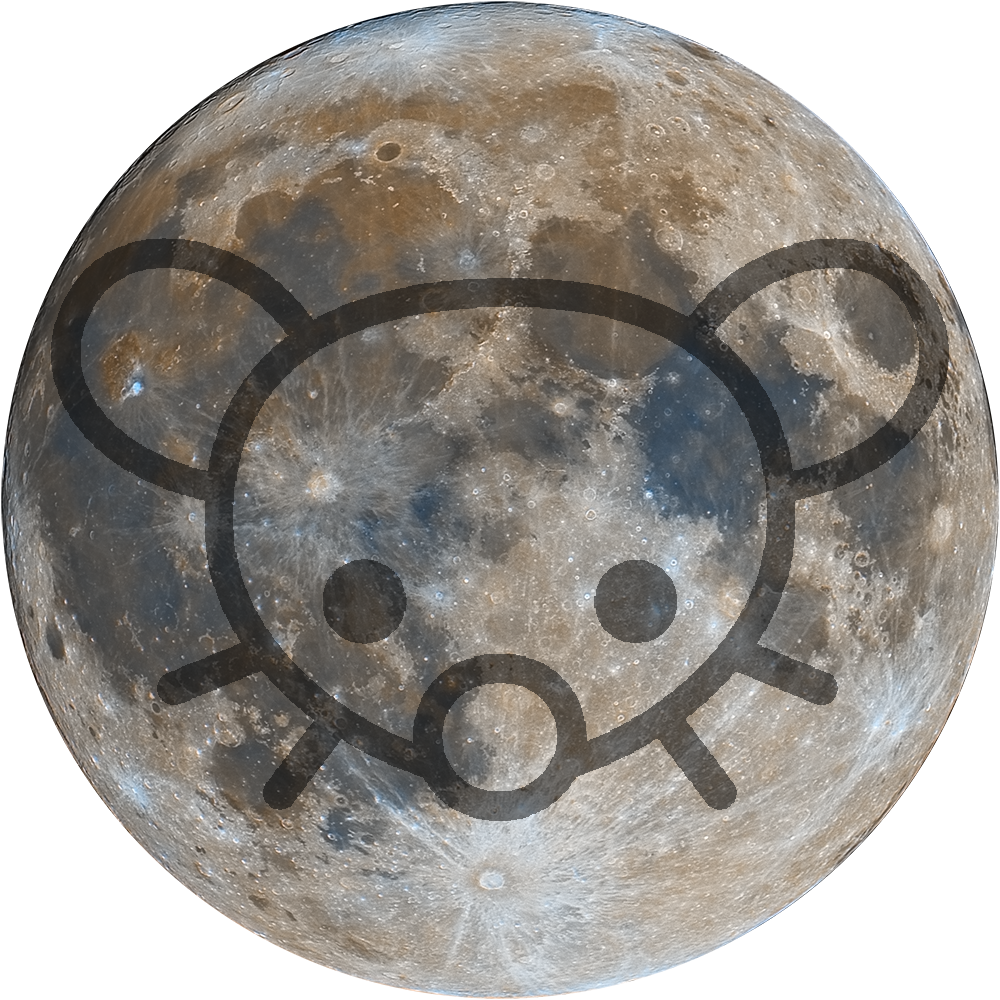 5·1 month ago
5·1 month agoWhat equipment/settings did you use?
Damn 800+ frames. How long did it take to stack?

 16·1 month ago
16·1 month agoHad a previously banned user from a discord I moderate join back months later with my wife’s name as their username and a photo of her as the pfp
It’s that time of year I replace my desktop wallpaper! All of these are pics I’ve taken throughout 2024 with my deep sky rig. It was an incredibly productive year, and I ended up getting 773 hours of exposure time across all of my images (up from 598 hours in 2023!) If you want to see the original pics/acquisition info, check below.
images from right to left:
Alternatively spend New Year’s Eve with friends in vrchat, drinking beer from your fridge, and having your bed only 20 feet away in the next room
So technically 32 Cygni is just the bright star in the pic, and the rest of it is just hydrogen gas floating around in space. The constellation Cygnus has a ton of this hydrogen-alpha gas floating around, and I kinda just pointed at a semi-random spot in the constellation to get a pic. Although this was taken with an Ha filter, the stars are true color RGB, and I mapped the Ha channel to red so it closely resembles the actual color of hydrogen-alpha. Also for those curious here is a starless version that better shows the faint nebulosity/structures. Also pls ignore the crunchiness around 32 Cyg itself, it’s an artifact of my camera’s microlensing + the star removal program I use. Captured over like a dozen nights in December 2024 from a bortle 9 zone.
Places where I host my other images:
-
TPO 6" F/4 Imaging Newtonian
-
Orion Sirius EQ-G
-
ZWO ASI1600MM-Pro
-
Skywatcher Quattro Coma Corrector
-
ZWO EFW 8x1.25"/31mm
-
Astronomik LRGB+CLS Filters- 31mm
-
Astrodon 31mm Ha 5nm, Oiii 3nm, Sii 5nm
-
Agena 50mm Deluxe Straight-Through Guide Scope
-
ZWO ASI-290mc for guiding
-
Moonlite Autofocuser
Acquisition: 29 hours 18 minutes (Camera at -15°C), unity gain
-
Ha - 161x600"
-
R - 51x60"
-
G - 59x60"
-
B - 48x60"
-
Darks- 30
-
Flats- 30 per filter
Capture Software:
- Captured using N.I.N.A. and PHD2 for guiding and dithering.
PixInsight Preprocessing:
-
BatchPreProcessing
-
StarAlignment
-
Blink
-
ImageIntegration per channel
-
DrizzleIntegration (2x, Var β=1.5)
-
Dynamic Crop
-
DynamicBackgroundExtraction
duplicated each image and removed stars via StarXterminator. Ran DBE with a shitload of points to generate background model. model subtracted from original pic using the following PixelMath (math courtesy of /u/jimmythechicken1)
$T * med(model) / model
Narrowband Linear:
-
Blur and NoiseXTerminator
-
StarXterminator to completely remove stars from each the image
-
HistogramTransformation to stretch nonlinear (calling this the Ha image now)
Broadband/RGB linear:
-
ChannelCombination to make color image from R G and B stacks
-
StarX (correct only)
-
SpectrophotometricColorCalibration
(duplicated image at this point, to be used for stars only processing later)
-
StarX to completely remove stars (at this point it’s just background, with a little bit of signal in the R channel)
-
Blended unstretched Ha image into the red (and a little bit of the blue channel) with this pixelmath:
R = $T+B*(Ha- med(Ha))
G = $T
B = $T+B*0.2*(Ha- med(Ha))
honestly can’t remember what I used for the B constant, but the default is 2 in my pixelmath ¯\_(ツ)_/¯
-
HistogramTransformation to stretch nonlinear (calling this the Starless image now)
Stars only processing:
-
HSV repair to fix blown out star cores
-
StarXterminator to generate an image containing only the stars (without any background)
-
ArcsinhStretch + Histogramtransformation to stretch nonlinear (Calling this the Stars image now)
Nonlinear:
-
LRGBCombination to add the stretched Ha image to the stretched Starless image as a luminance layer
-
NoiseXterminator
-
Background neutralization
-
Several curve transformations to adjust lightness, contrast, saturation, color balance, etc
-
LocalHistogramEqualization
-
Another round of noiseX
-
Pixelmath to add in the stretched RGB Stars image from earlier
This basically re-linearizes the two images, adds them together, and then stretches them back to before. More info on it here)
mtf(.005,
mtf(.995,Stars)+
mtf(.995,Starless))
-
few more curve adjustments
-
FastRotation 180 degrees (pic was originally upside down)
-
DynamicCrop again (just a little bit)
-
Resample to 60%
-
Annotation
-
So technically 32 Cygni is just the bright star in the pic, and the rest of it is just hydrogen gas floating around in space. The constellation Cygnus has a ton of this hydrogen-alpha gas floating around, and I kinda just pointed at a semi-random spot in the constellation to get a pic. Although this was taken with an Ha filter, the stars are true color RGB, and I mapped the Ha channel to red so it closely resembles the actual color of hydrogen-alpha. Also for those curious here is a starless version that better shows the faint nebulosity/structures. Also pls ignore the crunchiness around 32 Cyg itself, it’s an artifact of my camera’s microlensing + the star removal program I use. Captured over like a dozen nights in December 2024 from a bortle 9 zone.
Places where I host my other images:
-
TPO 6" F/4 Imaging Newtonian
-
Orion Sirius EQ-G
-
ZWO ASI1600MM-Pro
-
Skywatcher Quattro Coma Corrector
-
ZWO EFW 8x1.25"/31mm
-
Astronomik LRGB+CLS Filters- 31mm
-
Astrodon 31mm Ha 5nm, Oiii 3nm, Sii 5nm
-
Agena 50mm Deluxe Straight-Through Guide Scope
-
ZWO ASI-290mc for guiding
-
Moonlite Autofocuser
Acquisition: 29 hours 18 minutes (Camera at -15°C), unity gain
-
Ha - 161x600"
-
R - 51x60"
-
G - 59x60"
-
B - 48x60"
-
Darks- 30
-
Flats- 30 per filter
Capture Software:
- Captured using N.I.N.A. and PHD2 for guiding and dithering.
PixInsight Preprocessing:
-
BatchPreProcessing
-
StarAlignment
-
Blink
-
ImageIntegration per channel
-
DrizzleIntegration (2x, Var β=1.5)
-
Dynamic Crop
-
DynamicBackgroundExtraction
duplicated each image and removed stars via StarXterminator. Ran DBE with a shitload of points to generate background model. model subtracted from original pic using the following PixelMath (math courtesy of /u/jimmythechicken1)
$T * med(model) / model
Narrowband Linear:
-
Blur and NoiseXTerminator
-
StarXterminator to completely remove stars from each the image
-
HistogramTransformation to stretch nonlinear (calling this the Ha image now)
Broadband/RGB linear:
-
ChannelCombination to make color image from R G and B stacks
-
StarX (correct only)
-
SpectrophotometricColorCalibration
(duplicated image at this point, to be used for stars only processing later)
-
StarX to completely remove stars (at this point it’s just background, with a little bit of signal in the R channel)
-
Blended unstretched Ha image into the red (and a little bit of the blue channel) with this pixelmath:
R = $T+B*(Ha- med(Ha))
G = $T
B = $T+B*0.2*(Ha- med(Ha))
honestly can’t remember what I used for the B constant, but the default is 2 in my pixelmath ¯\_(ツ)_/¯
-
HistogramTransformation to stretch nonlinear (calling this the Starless image now)
Stars only processing:
-
HSV repair to fix blown out star cores
-
StarXterminator to generate an image containing only the stars (without any background)
-
ArcsinhStretch + Histogramtransformation to stretch nonlinear (Calling this the Stars image now)
Nonlinear:
-
LRGBCombination to add the stretched Ha image to the stretched Starless image as a luminance layer
-
NoiseXterminator
-
Background neutralization
-
Several curve transformations to adjust lightness, contrast, saturation, color balance, etc
-
LocalHistogramEqualization
-
Another round of noiseX
-
Pixelmath to add in the stretched RGB Stars image from earlier
This basically re-linearizes the two images, adds them together, and then stretches them back to before. More info on it here)
mtf(.005,
mtf(.995,Stars)+
mtf(.995,Starless))
-
few more curve adjustments
-
FastRotation 180 degrees (pic was originally upside down)
-
DynamicCrop again (just a little bit)
-
Resample to 60%
-
Annotation
-

 4·2 months ago
4·2 months agoOne I used to run, /r/astrophotogramemes, is still private. Had about 1k subs before the protests. On /r/astrophotography we basically left it unmoderated for almost a year before new mods came in

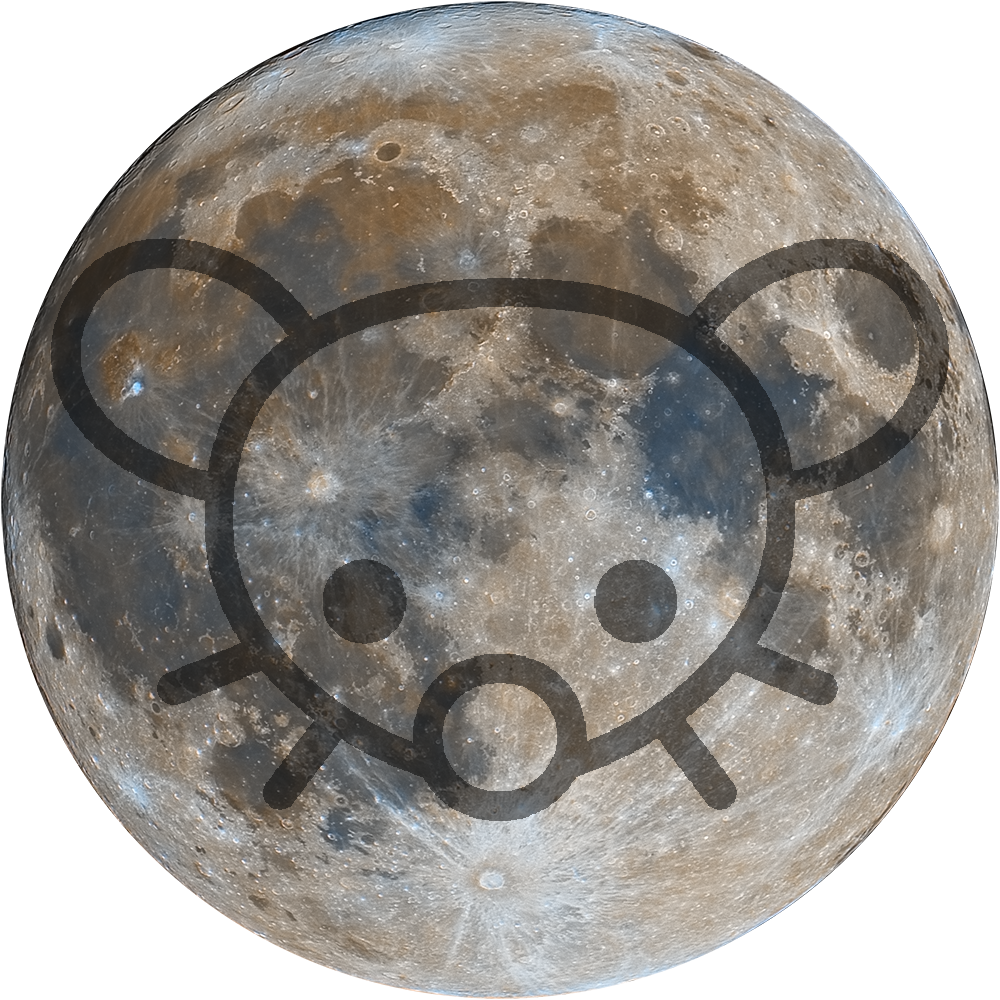 2·2 months ago
2·2 months agoAnother image from my end of the year processing spree! I’m not entirely sure where the lion is in here, but it sure looks neat. I last shot this back in 2021, and overall I think this new go at it is a lot better color and noise wise. The region in the top left of the frame is incredibly rich in Oiii gas, which gives it a very distinct color difference from the rest of the nebula (no dynamic narrowband combination needed!). Captured over a shitload of nights from Sep-Nov, 2024 from a bortle 9 zone.
Places where I host my other images:
-
TPO 6" F/4 Imaging Newtonian
-
Orion Sirius EQ-G
-
ZWO ASI1600MM-Pro
-
Skywatcher Quattro Coma Corrector
-
ZWO EFW 8x1.25"/31mm
-
Astronomik LRGB+CLS Filters- 31mm
-
Astrodon 31mm Ha 5nm, Oiii 3nm, Sii 5nm
-
Agena 50mm Deluxe Straight-Through Guide Scope
-
ZWO ASI-290mc for guiding
-
Moonlite Autofocuser
Acquisition: 65 hours 45 minutes (Camera at -15°C), unity gain
-
Ha - 111x600"
-
Oiii - 141x600"
-
Sii - 130x600"
-
R - 42x60"
-
G - 42x60"
-
B - 41x60"
-
Darks- 30
-
Flats- 30 per filter
Capture Software:
- Captured using N.I.N.A. and PHD2 for guiding and dithering.
PixInsight Preprocessing:
-
BatchPreProcessing
-
StarAlignment
-
Blink
-
ImageIntegration per channel
-
DrizzleIntegration (2x, Var β=1.5)
-
Dynamic Crop
-
DynamicBackgroundExtraction
duplicated each image and removed stars via StarXterminator. Ran DBE with a shitload of points to generate background model. model subtracted from original pic using the following PixelMath (math courtesy of /u/jimmythechicken1)
$T * med(model) / model
Narrowband Linear:
-
Blur and NoiseXTerminator
-
StarXterminator to completely remove stars from each Ha, Oiii, and Sii image
-
HistogramTransformation to stretch nonlinear
Broadband/RGB stars linear:
-
ChannelCombination to make color image from R G and B stacks
-
StarX (correct only)
-
SpectrophotometricColorCalibration (narrowband working mode)
-
HSV repair
-
StarXterminator to extract a stars-only image (to be used going forward)
-
arcsinhstretch
-
scnr > invert > scnr > invert to remove greens and magentas
-
HistogramTransformation
-
(combined with starless pic later on)
Nonlinear:
-
PixelMath to combine monochrome Ha Oiii and Sii images into a color image with SHO --> RGB, respectively
-
HistogramTransformation to adjust red green and blue color channels separately (basically stretched R and B, and toned the G down some)
-
Slight SCNR green
-
NoiseXterminator
-
LRGBCombination using stretched extracted L channel as luminance
-
Shitloads of Curve Transformations to adjust lightness, hues, contrast, saturation, etc
-
LocalHistogramEqualization (two rounds of this. one at kernel radius 16 for small scale detail, and one at 500 for large structures)
-
More curves
-
Pixelmath to add in the stretched RGB stars only image from earlier
This basically re-linearizes the two images, adds them together, and then stretches them back to before. More info on it here)
mtf(.005,
mtf(.995,Stars)+
mtf(.995,Starless))
-
guess what more curves
-
DynamicCrop again (I fucked up the framing a lil and had a lot of empty space towards the bottom)
-
Resample to 75%
-
Annotation
-
I decided to do a deep dive into just the core of the Heart Nebula itself. Mellotte 15 is the name for the bright structure in the image, but the rest of the nebula itself is pretty extensive, and features the nearby soul nebula. IMO the uncropped heart nebula looks more like a chode with huge balls, but I can kinda see where it got it’s heart name… Captured over 8 nights in November 2024 from a bortle 9 zone.
Places where I host my other images:
-
TPO 6" F/4 Imaging Newtonian
-
Orion Sirius EQ-G
-
ZWO ASI1600MM-Pro
-
Skywatcher Quattro Coma Corrector
-
ZWO EFW 8x1.25"/31mm
-
Astronomik LRGB+CLS Filters- 31mm
-
Astrodon 31mm Ha 5nm, Oiii 3nm, Sii 5nm
-
Agena 50mm Deluxe Straight-Through Guide Scope
-
ZWO ASI-290mc for guiding
-
Moonlite Autofocuser
Acquisition: 29 hours 50 minutes (Camera at -15°C), unity gain
-
Ha - 58x600"
-
Oiii - 62x600"
-
Sii - 59x600"
-
Darks- 30
-
Flats- 30 per filter
Capture Software:
- Captured using N.I.N.A. and PHD2 for guiding and dithering.
PixInsight Preprocessing:
-
BatchPreProcessing
-
StarAlignment
-
Blink
-
ImageIntegration per channel
-
DrizzleIntegration (2x, Var β=1.5)
-
Dynamic Crop
-
DynamicBackgroundExtraction
duplicated each image and removed stars via StarXterminator. Ran DBE with a shitload of points to generate background model. model subtracted from original pic using the following PixelMath (math courtesy of /u/jimmythechicken1)
$T * med(model) / model
Narrowband Linear:
-
Blur and NoiseXTerminator
-
made SHO image and extracted stars to be processed separately
-
StarXterminator to completely remove stars from each Ha, Oiii, and Sii image
-
HistogramTransformation to stretch nonlinear
Stars only image:
-
SpectrophotometricColorCalibration (narrowband working mode)
-
HSV repair
-
arcsinhstretch
-
scnr > invert > scnr > invert to remove greens and magentas
-
HistogramTransformation
-
(combined with starless pic later on)
Nonlinear:
-
PixelMath to combine monochrome Ha Oiii and Sii images into a color image with SHO --> RGB, respectively
-
HistogramTransformation to adjust red green and blue color channels separately (basically stretched R and B, and toned the G down some)
-
LRGBCombination using stretched Ha as luminance
-
DeepSNR
-
Shitloads of Curve Transformations to adjust lightness, hues, contrast, saturation, etc
-
Clone stamp to remove one weird small blue speck near the core of the nebula (might’ve just clipped the colors a little too much in the histogram adjustments above^)
-
LocalHistogramEqualization (two rounds of this. one at kernel radius 16 for small scale detail, and one at 500 for large structures)
-
More curves
-
DarkStructureEnhance script (0.15 amount)
-
Pixelmath to add in the stretched RGB stars only image from earlier
This basically re-linearizes the two images, adds them together, and then stretches them back to before. More info on it here)
mtf(.005,
mtf(.995,Stars)+
mtf(.995,Starless))
-
some more curves
-
One more round of noiseX for small scale noise reduction
-
DynamicCrop in on just the core region
-
Resample to 80%
-
Annotation
-

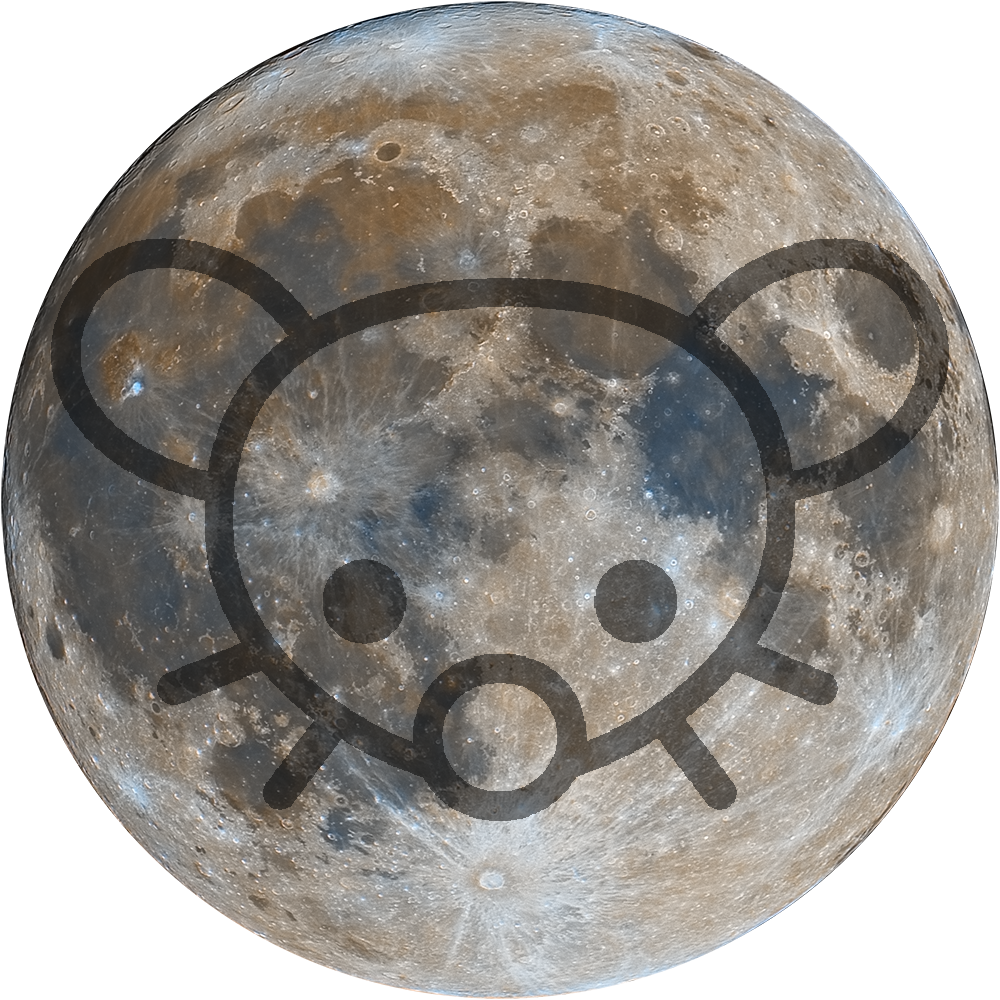 3·2 months ago
3·2 months agoI decided to do a deep dive into just the core of the Heart Nebula itself. Mellotte 15 is the name for the bright structure in the image, but the rest of the nebula itself is pretty extensive, and features the nearby soul nebula. IMO the uncropped heart nebula looks more like a chode with huge balls, but I can kinda see where it got it’s heart name… Captured over 8 nights in November 2024 from a bortle 9 zone.
Places where I host my other images:
-
TPO 6" F/4 Imaging Newtonian
-
Orion Sirius EQ-G
-
ZWO ASI1600MM-Pro
-
Skywatcher Quattro Coma Corrector
-
ZWO EFW 8x1.25"/31mm
-
Astronomik LRGB+CLS Filters- 31mm
-
Astrodon 31mm Ha 5nm, Oiii 3nm, Sii 5nm
-
Agena 50mm Deluxe Straight-Through Guide Scope
-
ZWO ASI-290mc for guiding
-
Moonlite Autofocuser
Acquisition: 29 hours 50 minutes (Camera at -15°C), unity gain
-
Ha - 58x600"
-
Oiii - 62x600"
-
Sii - 59x600"
-
Darks- 30
-
Flats- 30 per filter
Capture Software:
- Captured using N.I.N.A. and PHD2 for guiding and dithering.
PixInsight Preprocessing:
-
BatchPreProcessing
-
StarAlignment
-
Blink
-
ImageIntegration per channel
-
DrizzleIntegration (2x, Var β=1.5)
-
Dynamic Crop
-
DynamicBackgroundExtraction
duplicated each image and removed stars via StarXterminator. Ran DBE with a shitload of points to generate background model. model subtracted from original pic using the following PixelMath (math courtesy of /u/jimmythechicken1)
$T * med(model) / model
Narrowband Linear:
-
Blur and NoiseXTerminator
-
made SHO image and extracted stars to be processed separately
-
StarXterminator to completely remove stars from each Ha, Oiii, and Sii image
-
HistogramTransformation to stretch nonlinear
Stars only image:
-
SpectrophotometricColorCalibration (narrowband working mode)
-
HSV repair
-
arcsinhstretch
-
scnr > invert > scnr > invert to remove greens and magentas
-
HistogramTransformation
-
(combined with starless pic later on)
Nonlinear:
-
PixelMath to combine monochrome Ha Oiii and Sii images into a color image with SHO --> RGB, respectively
-
HistogramTransformation to adjust red green and blue color channels separately (basically stretched R and B, and toned the G down some)
-
LRGBCombination using stretched Ha as luminance
-
DeepSNR
-
Shitloads of Curve Transformations to adjust lightness, hues, contrast, saturation, etc
-
Clone stamp to remove one weird small blue speck near the core of the nebula (might’ve just clipped the colors a little too much in the histogram adjustments above^)
-
LocalHistogramEqualization (two rounds of this. one at kernel radius 16 for small scale detail, and one at 500 for large structures)
-
More curves
-
DarkStructureEnhance script (0.15 amount)
-
Pixelmath to add in the stretched RGB stars only image from earlier
This basically re-linearizes the two images, adds them together, and then stretches them back to before. More info on it here)
mtf(.005,
mtf(.995,Stars)+
mtf(.995,Starless))
-
some more curves
-
One more round of noiseX for small scale noise reduction
-
DynamicCrop in on just the core region
-
Resample to 80%
-
Annotation
-








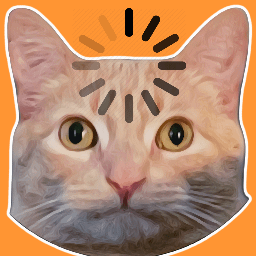



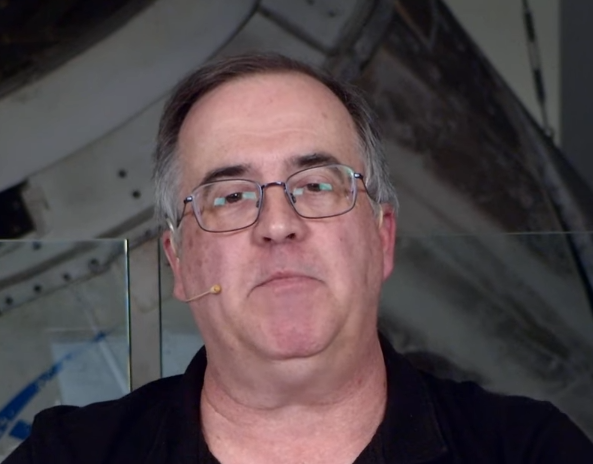
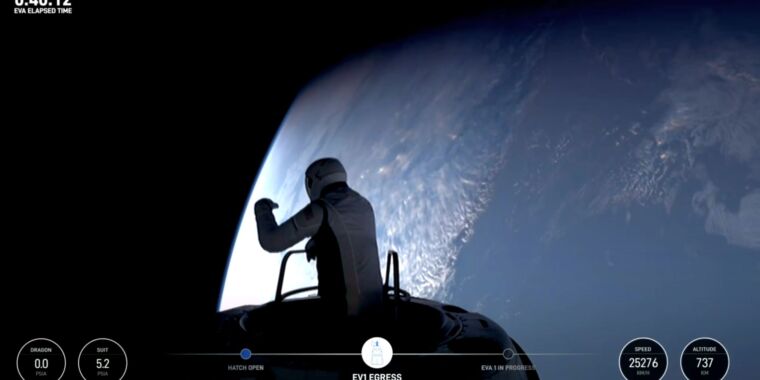
Supposedly the show has had a 7 season storyline planned from the start