

Use systemctl:
- to turn off lightdm,
sudo systemctl stop lightdm. This will also shut down xfce if it was started with lightdm. - to permamently not start lightdm at boot,
sudo systemctl disable lightdm. - to start xfce whenever you want it just run
start-xfce.
Note: this will mean that you computer will boot directly to tty instead of any graphical display, which I assume is what you wanted.



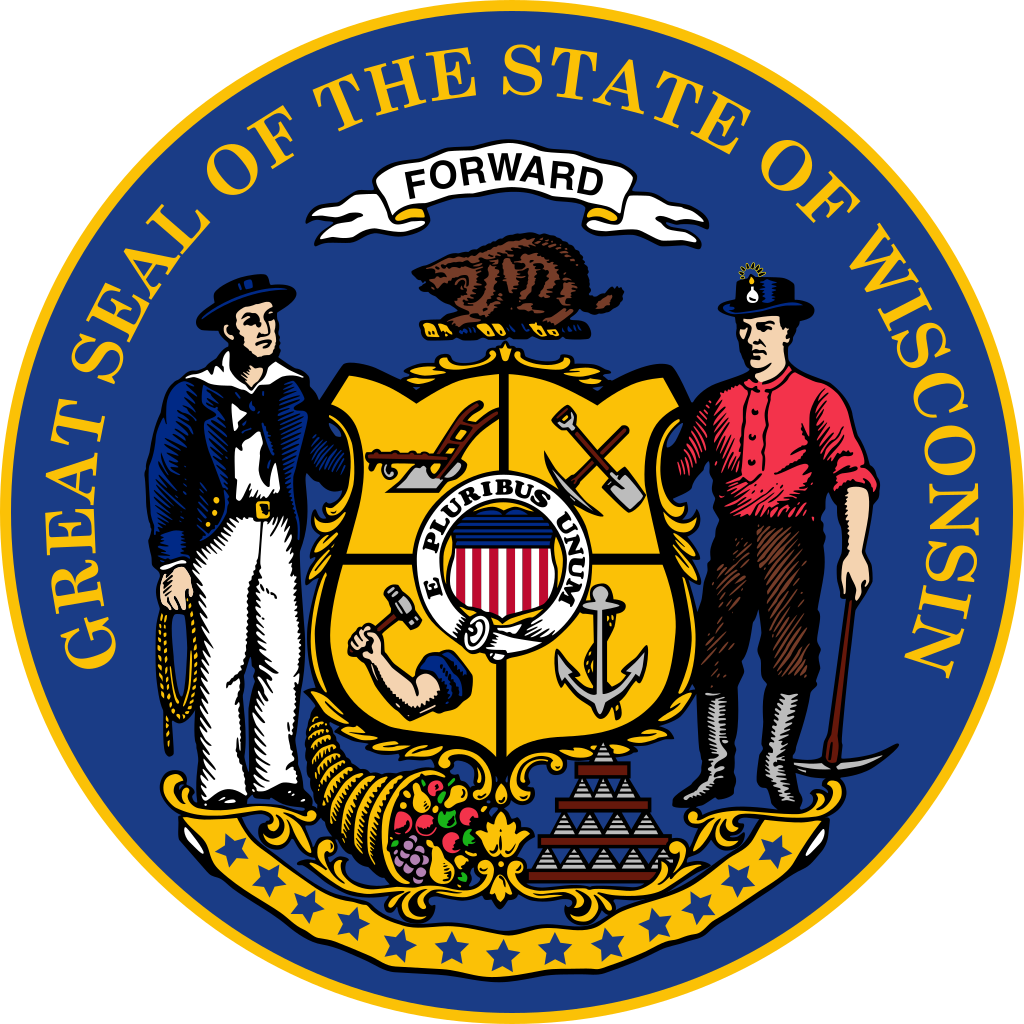




Im going to say that doesnt exist and restoring from it would be a nightmare. You could cobble together a shell or python script that does that though.
You’re better off just getting a drive bay and plugging all the drives in at once as an LVM.
You could also do the opposite, which is split the 4TB into the different logical volumes. Each the same size as a drive.