Many thx
MoLoPoLY
- 12 Posts
- 22 Comments
Many thx. I really like this app. Keep up the good work!

 2·3 months ago
2·3 months agoMaybe you can try to switch your browser to the so called “porn mode” or “private window” and login there. This will decouple your current session and you don’t have to clear the cache. If the community is also visible here, send a mail to the admin and ask for help. He is a nice guy.

 3·3 months ago
3·3 months agoI have this effect also sometimes, but not always. It’s also different from client to client. With Thunder on Android it’s most of the time really fast. On the other hand I’m using sometimes Voyager, where it’s a mix between slow and fast. I use the website only in rare case’s. But when I do, it was always fast.
Many thx. This would be fantastic
Is it planned to add this feature in the near future?

 11·3 months ago
11·3 months agoNice test. I like Jerboa, especially the technical implementation. But the Usablity and layout of other apps is much better. That’s why my default client is Thunder.

 3·5 months ago
3·5 months agoDarktable? It’s a RAW developer and photo managing software on Linux, Windows and Mac, a little bit like Adobe Lightroom, but OpenSource. If GPS coordinates are in the RAW, sidecar or jpg files, the photos can be displayed in the map module. Much better, if you have a GPX file and no GPS data embedded, you can assign the photos to the GPX route, as long the timestamp of DateTimeOriginal in Exif is accurate. If the timestamp differs, you can specify the difference.
Maybe Digikam can do the same. But I don’t like the KDE framework which is used there. Digikam is available for Linux and Windows (yes, I know it’s strange).

 4·6 months ago
4·6 months agoIf you can selfhost, you can try my SyncMarks AddOn. It will work on any webextension compatible browser, e.g Firefox, Chrome, Chromium, Edge, Brave, Kiwi and so on. You can sync across all Browsers.
The backend is working with selfhosted PHP/MySQL (or SQLITE) stack. If you can’t use this, you can fallback to WebDAV as backend, but with limited functionality.
The addon can work together with the standard sync mechanisms in all these browsers, but it’s up to you if you want that.
If the addon is not installed, you can access the backend url with any browser and use it as WebApp. With apps like Tasker or HTTPShortcuts, you can share any url, from any to the backend.

 84·6 months ago
84·6 months agoI have a similar issue but in my case between KDE and Gnome. KDE is much cleaner by display the fonts as Gnome. But I prefer using Gnome, because of the cluttered interface of most KDE applications.
This is for what I have created a Extension called “SyncMarks”. It’s available for Firefox from AMO. The same exist for all Chromium based browser, including Chromium, Chrome, Edge and a lot more. For Edge its available in the Microsoft Edge Store, all others can sideload the extension. The extension is cross-browser compatible, so that you can sync bookmarks between Firefox and Chromium. As a backend for best results, you can use the PHP based backend for selhosting or any WebDAV as a alternative (not all functions available). Installation of the backend is super easy. You can find everything at Codeberg.
BTW. The PHP backend works as WebApp, so that you can access the bookmarks also, when the extension is not installed, from any browser.

 1·8 months ago
1·8 months agoNice. I have subscribed to the beta channel bow. Many thx

 1·8 months ago
1·8 months agoCan you please tell when this will be released, or is there some sort of beta version available, to test this feature?
By default, according to the RFC 6238 standard, they are generated every 30 seconds. But this time step can manually set to faster intervals. However faster as 30 seconds is not very user friendly. RFC 6238

 1·9 months ago
1·9 months agoI wonder why they choose a nvidia GPU. Is the performance and support with nvidia on par with windows in this times?
Ahh there is only no visible feedback. The extension is installed. But it doesn’t work as of now. First nothing is stored with storage API so that my values are not saved. Additionally i fear that the bookmark API is not supported as of yet. But i will retry it later, when my extension at https://codeberg.org/Offerel/SyncMarks-Extension/ is fully supported.
Using
gsettings list-keys org.gnome.Epiphanygives:active-clear-data-items ask-for-default content-filters default-search-engine enable-caret-browsing homepage-url new-windows-in-tabs restore-session-delaying-loads restore-session-policy search-engine-providers search-engines start-in-incognito-mode use-google-search-suggestions warn-on-close-unsubmitted-dataShouldnt there be a
enable-webextensions
Unfortunately this does not seem to work for me at least. Nautilus offers me to open it with “Web” and then Epiphany also opens. However, nothing else happens. Epiphany is version 45.1





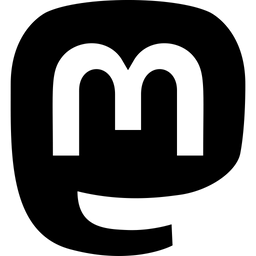




Unfortunately, this version violates the DSGVO by sending telemetry without being asked. This shoots the app directly into out. I hope that the developers have an insight here and remove this function as soon as possible.