- 14 Posts
- 160 Comments

 2·2 days ago
2·2 days agodeleted by creator
The US Navy retired the AIM-54 Phoenix in 2004, and the Tomcat kept flying without the Phoenix as a recon and strike platform until 22 Sep 2006.
The Iranians have also been strapping Hawk SAMs to the Tomcat. Can’t seem to upload pics now so have a look: https://duckduckgo.com/?q=iriaf+f-14+hawk&t=brave&iax=images&ia=images
I see they’ve lately had some trends around food and architecture, but I assure you that traditionally, yurop is the meme community, where anything goes, while this one is more serious and less appreciative of memes.

That’s the neat part, you don’t!

 191·5 days ago
191·5 days agoAll Linux installations use Proton, DXVK and Wine to play Windows games. That is the biggest power of the Steam Deck. The rest is just bonus.
You can launch Big Picture mode on any pc with Steam installed for ease of use with a controller…

 151·5 days ago
151·5 days agoSoftware-wise, if you are using a Linux installation with KDE interface, on an AMD CPU and AMD GPU, and are using a wayland session with gamescope to play games, it is very VERY close to the Steam Deck and you are benefiting from all the optimizations that were made for Steam Deck. Bonus points if the hardware is Ryzen 3000 series and Radeon RX 6000 series.
You probably saw this, but Nexus Mods are asking feedback from Linux users, not just Steam Deck. Because, you know, apart from the sticks, size and touch pads, Steam Deck is just another Linux machine.

 272·5 days ago
272·5 days agoJust install Linux on your laptop or desktop.
If you want a hassle-free setup, get Linux Mint, or if you use Nvidia, Pop!_OS.
To get as close to the Steam Deck setup as reasonable, get EndeavourOS with KDE. It is Arch-based and may require maintenance though.
Kubuntu is a good middle ground, with the same desktop interface as SteamOS (KDE) but also pretty hassle-free setup.
Most of (what we call) Linux OSes are formally GNU/Linux. GnuCash is as close as it gets to “made for Linux”. If you don’t want an accounting-specific application, but just generic spreadsheets, check out LibreOffice.
I highly recommend GnuCash for accounting though: a fellow board member cleaned up an org’s accounting by putting it all in GnuCash, where it was a bunch of error-prone Excel sheets before. That really made it easier to keep track and to do it right.
A quick Google shows Quickbooks to be cloud-based accounting software. For FOSS accounting, GnuCash exists so you could try that (it can also run on Windows and macOS). However, it’s unlikely to have feature parity so if you like the added convenience that Quickbooks offers, see if you can use Quickbooks in a browser. Being cloud-based, they would probably build a browser version before building a Linux desktop app. If they don’t and you need to run a Windows desktop app on Linux, you can probably do this using Bottles (which uses Wine and Proton under the hood, the tech that enables the Steam Deck).

 6·7 days ago
6·7 days agoAnd the drones kept tumbling down in the city that we love

 2·8 days ago
2·8 days agoThis is not bad content but if you want to vent this kind of stuff, consider posting in !vegancirclejerk@lemmy.vg instead

 18·11 days ago
18·11 days agoPlasma fan and aspiring Cosmonaut, though I have Swayed in the past and have a tendency to get Hypr.
That’s amazing!
I get it, I actually use the exact same distros you mention: Pop!_OS, Endeavour and Fedora.
Had the same experience with Pop!_OS: those few things that did not “just work” but needed tinkering caused quite some issues. And yeah, somewhat more bleeding edge than Ubuntu LTS is nice: to use neovim on the 22.04 base, I’d need to use distrobox or build vim from source, but on Fedora and Arch, it “just works”.
I liked Endeavour, though I haven’t really used it with a DE, I went with Sway. So hard to compare, but the manual sysadmin intervention everyone keeps talking about has been minimal. AUR is amazing, pacman is fast and sane.
I went to Fedora because it is bleeding edge enough, but seems better tested and more stable than Arch. Also wanted to see how BTRFS is setup on there and test the rollbacks. The codec stuff has been terrible though. Even after enabling RPMFusion and installing a bunch of them, the Fedora source Firefox still refuses to do video calls in MS Teams. I’m using Flatpak browsers now but downloading flatpak updates is way slower than even the worst package manager for “native” binaries. Feels a bit odd to have to use a Flatpak for the browser.
If I had to install a new pc today, I’d go EndeavourOS with KDE (which I’m using on Fedora now), BTRFS and systemd-boot. I got to know systemd-boot in Pop!_OS and have tried a different boot manager (rEFInd), but systemd-boot is amazing.
Genuine question: what is it about Fedora that keeps you coming back? I have also used Debian based and Arch based distros, as well as Fedora.

 42·1 month ago
42·1 month agoThanks for pointing that out! I made it into a shitty meme over at !linuxmemes@lemmy.world

 3·1 month ago
3·1 month agoUbuntu does not require the model either. It’s an optional service that Canonical offers. They just market it in a weird way (inside the package manager)
I’ve been trying to explain that choosing to pay for this “extended security service” this is completely unnecessary if you just upgrade your OS every few years.




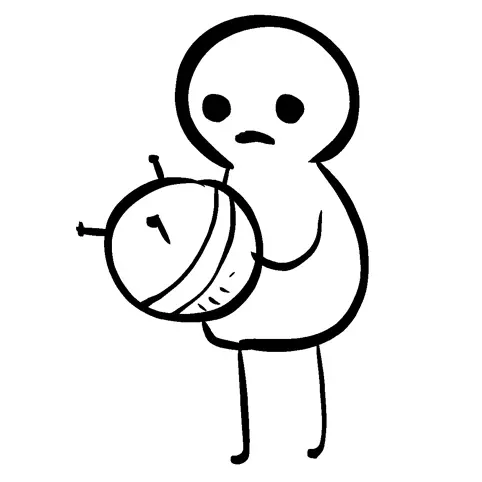













TIL 1 in 4 Azurill are misgendered