With enough rocks he could practically leave no tern unstoned.
- 1 Post
- 55 Comments
I believe Treehouse XXXIV should be S35E05, November 5, 2023
The less popular prequel to Super Mario World.

 541·1 month ago
541·1 month agoIt might open an unwanted can of worms but maybe the drivers could claim they aren’t
signingsinging along to the radio but are vocalizing actions like Japanese train operators to ensure focus and safety.Edit: I saw the sing and it opened up my eyes

 4·2 months ago
4·2 months agoDon’t know anything about him beyond this YT clip, but I’m hoping someone has eyes on Kline Preston:
Jordan Klepper Fingers the Pulse: Moscow Tools | The Daily Show [link should start at ~12:45]
I’m having trouble not seeing the farmer as trying to saw off his fingers with the edge of a crescent wrench.

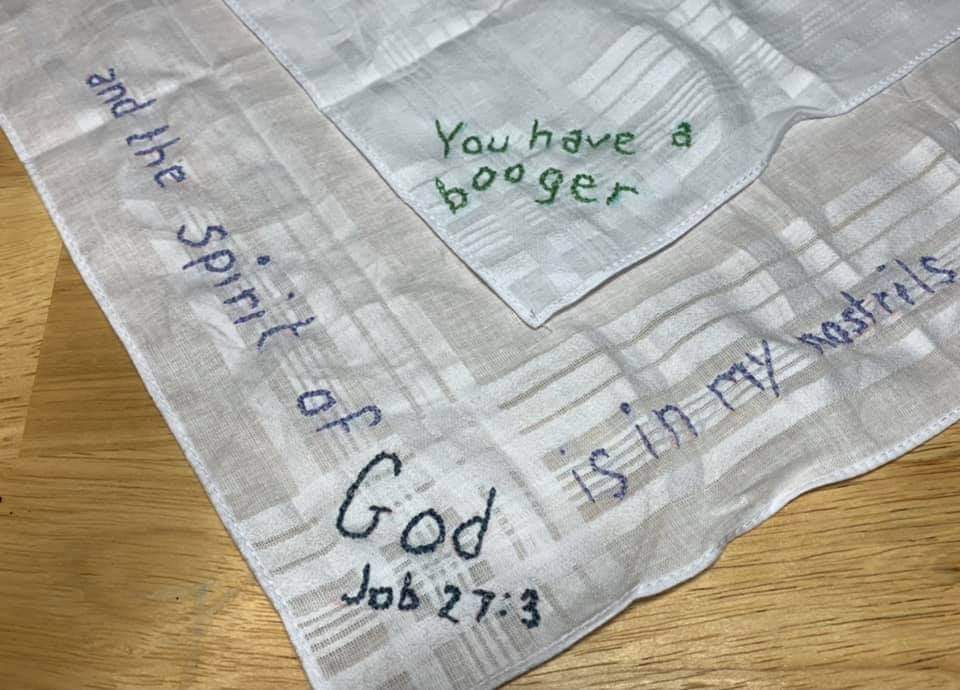 9·2 months ago
9·2 months agoWarp and weft…until it is done.

 9·2 months ago
9·2 months agoPlease do not be alarmed, we are about to engage the nozzle.

 4·2 months ago
4·2 months agoMy tech skills are rusting horribly but I tried to briefly take a look at this…
I’m seeing the same behavior with the Firefox save-as file extension being .m4a vs the displayed URL showing .mp3.
Opening either extension in VLC and viewing the codec info (Tools->Codec Info / Ctrl+J) shows the actual encoding to be ‘MPEG AAC Audio (mp4a)’.
I didn’t try grabbing a file from the torrent, but if I use the media tab in Firefox ‘Page Info’ (Ctrl+I) to “save as” the embedded IA player file it suggests a matching .mp3 extension with the displayed address (but the codec is still mp4a).
The main thing I’m not following is what you mean by having parse errors in Mp3tag. So far I haven’t seen any metadata included in either the .mp3 or .m4a downloads (I only tested the first file), they both play audio fine, and if I browse to their directory in Mp3tag (vers. 2.57) it doesn’t seem to show anything unusual to me (empty metadata, no error/alert messages). What exactly is the parse error or how is it behaving differently from what’s expected?
I also just wanted to say “THANK YOU!” for an awesome support post. You posted it to the right community, gave it a short but very descriptive title, gave lots of info about what you’ve tried and the results you’ve experienced – and did so politely :)

 3·2 months ago
3·2 months agohaven’t join any other instance besides lemmyworld
Not even @Don_Dickle@lemmy.ml ~30 days ago (banned 22 days ago)?

Hopefully you haven’t been listening to Brad’s rumors.
Oh, what happened to the toaster?
 1·4 months ago
1·4 months agobofa Deezen guesses are good but not quite right.

 571·4 months ago
571·4 months ago

 11·4 months ago
11·4 months agoAs part of an analysis of how […]
‘How’ what? Either their editors suck and missed the opening sentence or I’m just incapable of parsing English anymore.

 4·4 months ago
4·4 months agoEl Torito is an extension designed to allow booting a computer from a CD-ROM. It was announced in November 1994 and first issued in January 1995 as a joint proposal by IBM and BIOS manufacturer Phoenix Technologies. According to legend, the El Torito CD/DVD extension to ISO 9660 got its name because its design originated in an El Torito restaurant in Irvine, California.
A 32-bit PC BIOS will search for boot code on an ISO 9660 CD-ROM. The standard allows for booting in two different modes. Either in hard disk emulation when the boot information can be accessed directly from the CD media, or in floppy emulation mode where the boot information is stored in an image file of a floppy disk, which is loaded from the CD and then behaves as a virtual floppy disk. This is useful for computers that were designed to boot only from a floppy drive. For modern computers the “no emulation” mode is generally the more reliable method.
I vaguely remember fighting with getting burned OS install discs to reliably boot. Another fun thing from around that time is if you happened to plug in the floppy drive cable backwards any disks inserted would be erased. That’s a great way to accidentally nuke your boot disk and be screwed if you weren’t near another working machine with a floppy drive. Lots of little headaches like that really drilled in the concept of redundancies and lots of backups (as well as not mindlessly installing a floppy drive).
Certainly there would have been methods available even then to either overlay changes (~cels) or exactly reproduce a base image (xerographic). I’m just impressed even using tracing he didn’t just 1:1 reproduce the same scene, tiny variations exist (nose shape, left fist, V-neck shape etc.).
This was aligned against the dog:





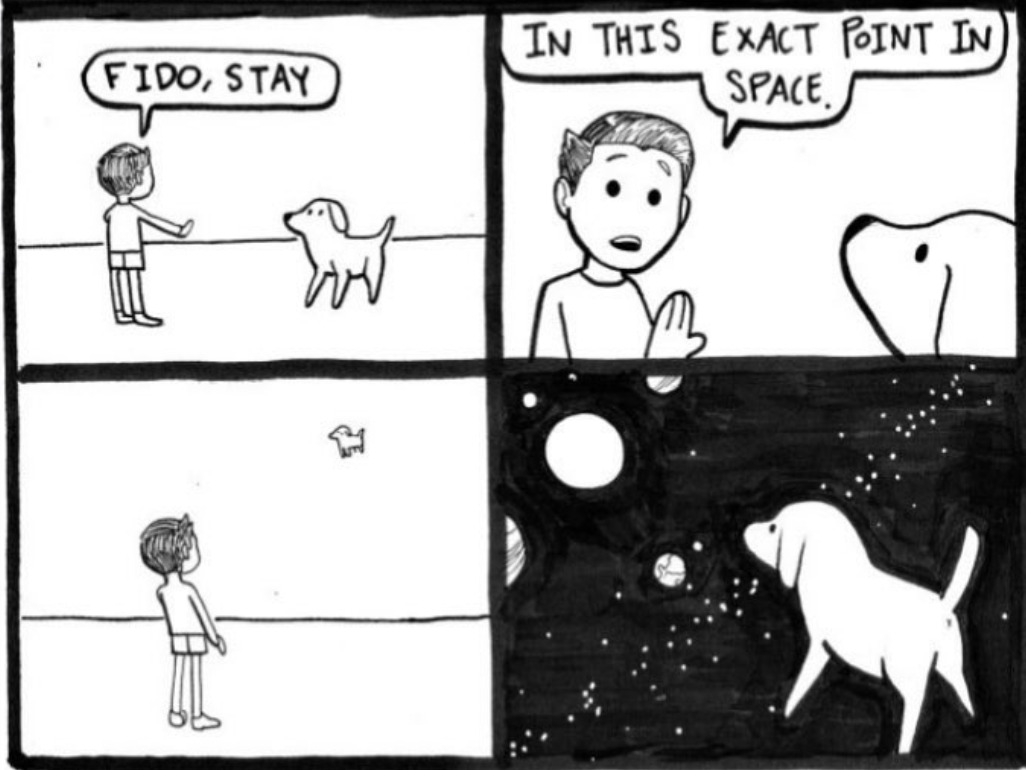

This could be turned into a game with some kind of narrative like a Choose-Your-Own-E.U.L.Adventure. Players might try to exploit it though, so there should probably be some terms they have to agree to first.