BluePower
I make generators on Perchance.org and do a bunch of other cool things.
Links:
- My Generators: perchance.org/power-generator-manager
- Mastodon: https://mastodon.social/@BluePower
- 37 Posts
- 104 Comments

 2·10 days ago
2·10 days agoNo problem, I appreciate that!

 3·10 days ago
3·10 days agoNo problem!
Also, you can make the generator hub page private if you don’t want your favorite generators list to be shown in the generators page (so people can’t see them).

 3·11 days ago
3·11 days agoAn alternative option to this is to create a generator hub page consisting of the favorite generators for yourself (you can create one from this template, there’s even a searchable version). You can even customize it however you want to!
For easier access, you might also want to categorize that generator hub page to the
_favoritesfolder (the underscore is here so that the folder always goes above the other folders) in your accounts page.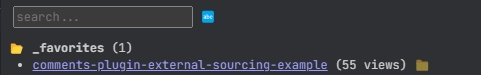
Nevertheless though, I think this one is a pretty cool idea, pinging @perchance@lemmy.world

 2·12 days ago
2·12 days ago@perchance@lemmy.world I have some suggestions for the feature:
- There should be a confirmation dialog that tells the user that the generator is going to be saved even if logged out to avoid accidental saves.
- There should also be a “delete generator” option for those saved-on-logout generators for the same reason too.

 1·1 month ago
1·1 month agoyou’d make an entire new email address, and perchance account, and set that up in your browser so you can have both accounts open at once?
I might haven’t good enough at describing it - basically I’ll just stay logged out of Perchance entirely for that profile, and not creating an entirely new account, and I might also save the password and the generator link in my massive notes text file in case I lost it. In that case though, I think the private window could be a good alternative besides using a separate browser profile.

 1·1 month ago
1·1 month agoAre you planning on signing out every time you want to work on a version? And making a new version?
No, I would instead create a whole separate browser profile, so I don’t have to log out every single time on my primary browser profile.
What I do while working on a new version is, I work on a private/unlisted copy of the generator.
Hmm… I could do that, however I’ve had a fear that the supposedly private generator would go out in the generators page immediately before I quickly set it to private, and that someone would be able to click the link through that page, so I thought creating a separate generator and saving it while not logging in would be a better option, since Perchance will un-list them right after, albeit still being publicly accessible. I know that this phenomenon is very unlikely to happen, but I’m just afraid that it would happen at all.

 3·1 month ago
3·1 month agoThis is really cool! I’ve tried it now, and I think the saved generator is unlisted by default? If so, I could utilize this feature when working on my generator updates (especially my Generator Manager) so I don’t have to dump the generator codes to a text file every time!
That “saved” interface reminds me of the times when the connection was not good that Perchance was only showing the “save” and “account” buttons, and the save button would still work just like normal.


 2·2 months ago
2·2 months agoI think the Perchance Dev makes the AI Character Generator. You can message them instead: @perchance@lemmy.world

 3·2 months ago
3·2 months agoNice!! @perchance@lemmy.world

 1·2 months ago
1·2 months agoIt seems like either the OP responded to my message, or they just figured it out by themselves.

 2·2 months ago
2·2 months agoPerchance already has a dedicated dark mode button for their t2i-based generators like ai-text-to-image-generator, so I think they could implement something like that into the main pages too.

 1·2 months ago
1·2 months agoAre you mentioning AI generators or all sorts of Perchance generators? Either way you should ping @perchance@lemmy.world for stuff like this.

 1·2 months ago
1·2 months agoYou can’t assign variables in the middle of a list, instead you would move this part to the
outputassignment so it would actually create the variable that could be evaluated by the..., r = recipies.selectOne, r.name]instance:[f=createInstance(ingredients.flour.selectOne), createInstance(b=ingredients.flour.selectOne)]Like this:
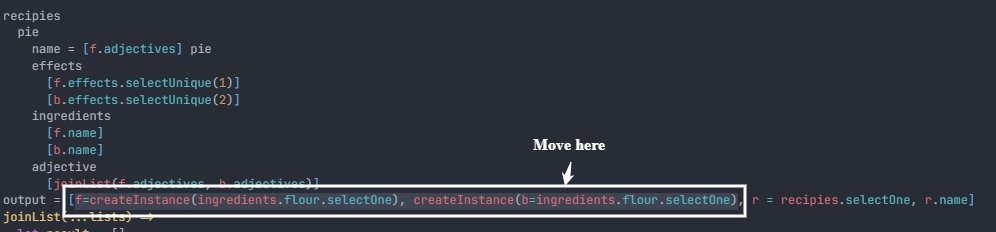
Why does this happen?
Perchance recognizes and evaluates the
fvariable assignment block I’ve mentioned before as the child of the listpiewhich is a child of the listrecipies, making it unusable when called it directly within the variable’s name. To fix this you’d need to execute that assignment before therecipieslist is evaluated (as I’ve said before).

 3·2 months ago
3·2 months agoGreat to see the tutorials are using screenshots of the new Perchance interface! 😃

 3·2 months ago
3·2 months agoYou can use
Tabor keyboard shortcutCtrl+]to indent a line without having to move the cursor to the first few characters. AlsoShift+TaborCtrl+[to unindent the line in the same way.

 1·2 months ago
1·2 months agoSame with me too when testing. Also, it popped the code from a wrong generator when I input generators like
power-nameandpower-generator-manager(but it didn’t throw an error)

 1·2 months ago
1·2 months agoGreat! From this I could better see that if a generator’s meta image thumbnail is this one, it is most likely a remix of the original AI Text to Image Generator (this also applies to other original image generators with the meta image already set up as well). There are some of them scattering around the generators page right now.
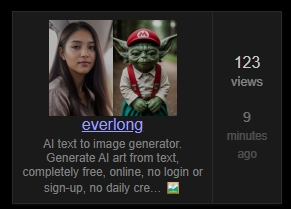

 3·2 months ago
3·2 months agoI see, though the new navigation bar is probably one of the biggest Perchance updates I’ve ever seen.

 2·2 months ago
2·2 months agoI used this term
alphato define the version as an “under maintenance” version of the Preview builds. It’s basically a more private-ish version of the Preview versions, where I save the code to a place where the features are left unfinished (directly on Perchance). This could save some time as I don’t need to constantly copy and paste the generator’s code into a text file and paste them back once I want to continue working, and also to reduce the accidental saving events that happen uncommonly. And with that, I could also plan more efficiently too.







Pinging @perchance@lemmy.world for this one.